
Download
Eyebrows from – Lunacress,Ephemera, Trapping, Mouseyblue, Nymphy, Lilith, Zero & Eir
Gender – Both
Texture – From Pooklet’s Eyebrow Kit
Age – Toddler – Elder
Colour Used – @poppet-sims Naturals.
Other Info – Binned. Grey linked to Black. Not townifyed. Wanted these eyebrows in poppet colours so decided to share them for anyone that needs some interesting looking brows in their game.
the sims 2
Default Semi-Transparent Werewolf Version 2
Wanted to get this out on Halloween but run into some issues…
So I made a default werewolf skintones before but after playing around with a werewolf Cassandra in my game, I was unhappy with the way it looked… so after fiddling with the old skintones on photoshop and trying to get it to look right, I’m finally happy with this new version I made. I’ve added more “fur” textures, made it more transparent, re-recoloured and gave them some extra details (black eye
sclera, black/brownish eyeliner, cute animal nose and sharp teeth) you should be able to see it from the face close up.
One thing to note if you use @simnopke Heterochromia eyes, they cover over the sclera completely so you’ll have a sim that has their normal eye with the black eye scelra and their “fake” eye using the heterochromia accessorise. Not really that much of a downside (I think it’s not anyway) but just thought you should know.
Credits:
@withlovefromsimtown – Idea + help.
@lilith-sims & astiees – Werewolf skintones that I used to edit.
@digitalangels – For the supernatural eye sclera that I used.
@rio-sims – For the mod.
@curiousb & @pooklet – For their colour actions.
Kim, Ottomas, Traveller & Gavigan Family Genetically Correct Premades – Preview & Download
Belladonna Cove Genetically Correct Premades – Preview & Download
Desiderata Valley Genetically Correct Premades – Preview & Download
Riverblossom Hills Genetically Correct Premades* – Preview & Download
– Download –

*This hood will be a little different than like the other hoods I shared so far. I noticed that the Adult premade sim’s parents were just random face templates. It just felt like they weren’t given enough attention to at least look unique. Because of that, you’ll have two options to choose from. You can either have them look like they are the parent’s kid and lose their original face or choose to keep their original EAxis look but with their GC DNA changes transferred over (if their true GC self gained any) and use that as their genetically correct version.
The details inside the read more explain everything better so it should all be clear for you to understand.
Keywords: GV = Genetically Correct version / EV = DNA Edit Only version (Premade teens/child still gain new faces to match with their parents)
Bluewater Village Genetically Correct Premades – Preview & Download
ACR & Romantic Standards

Excuse the lame pic lol, I just wanted to show proof and my excitement!
Now, are you a Romantic Standards mod user that loves how it treats your sims’ relationships but miss the surprise baby that ACR adds with auto risky woohoo / try for baby feature? Well, I got news for you!!! You can finally have the best of both worlds, thanks to @midgethetree helpful guide here
Edit 5th June 2019: Here’s a download link for those asking for the edited ACR. Please note that I disabled booty call on this edit since I personally didn’t need it. Also, I had the mods be read first before Romantic Standards (like shown below) not sure if that helps make them work.
Edit 28th October 2021: Edited ACR with the Booty Call still in is now available (here). Haven’t had time to test if all is working as it should so please warn me if something isn’t working. Should be fine since all I did was turn it back on.
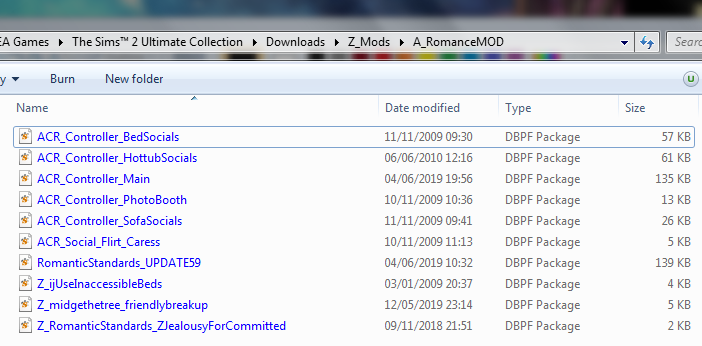
I wasn’t able to play around with it enough but there were some few things I noticed that maybe you guys would like to know.
- The edited ACR works enough to not mess with RS relationship threshold. So it doesn’t cause random strangers to go and flirt, make-out and/or woohoo as soon as they meet each other. Had to wait till these two got comfortable with each other before they auto woohoo-ed (But anyone that has used the mod for a while now knows it’s more challenging to get another sim to allow romantic interaction under certain settings). Not sure if it’s slightly easier for romance/pleasure sims to auto woohoo.
- I got one couple that only had a crush with each other but high STR/LTR also try an auto woohoo but it allowed a sim to reject it, when they were about to woohoo, in the end. So RS can block it if they didn’t pass the threshold like a normal woohoo. I haven’t seen other crush only couples do this so I can’t confirm if that’s what caused it.
- The couple above only started to keep auto woohoo/try for baby-ing once they were at least in love. They both fell in love at the same time so I’m not sure if it can still happen if only one is in love. But it should. Because when I only had RS in my game, it allowed some of my couples to woohoo even tho one of the sim wasn’t in love with the other yet, it just depends on the threshold.
- You’re also unable to push auto woohoo until they’re in love. So it doesn’t seem like getting two sims that have low chemistry and STR/LTR to woohoo is gonna be easy if they just aren’t into each other.
- If one sim prefers to woohoo in the nude but the other sims has the never nude trait from @hexagonal-bipyramid then it’ll respect that and you’ll see the never nude sim with their swimwear while the other will keep their prefered clothing.
Downtown Genetically Correct Premades – Preview & Download
Veronaville Genetically Correct Premades – Preview & Download
Strangetown Genetically Correct Premades – Preview & Download
Genetically Correct Premades – Info & Masterlist
This all started cause of this post I saw on ModTheSims (here) of what looks like an early beta version of Mary-Sue. The 3rd picture has Mary-Sue looking just like the twin girls that we know today. The original plan I had was just to replace Mary-Sue’s face with one that matched closely as possible to the picture and then get a genetically correct Pleasant family but then seeing Daniel’s darker skintone made me think about extracting all the parents and having them have kids and find out if we get the same look-a-like premades and then the idea spread to the point I decided to redo the whole Sims 2 Neighbourhoods and finally get a genetically correct premades.
I used @meetmetotheriver clean neighbourhoods to extract the dead parents. The reason for this is that some of the dead sims from the original games were missing DNA or had corrupted faces. So huge thank you to @meetmetotheriver for fixing all those that had these issues and making my idea possible!
Another thing to note is that some of the family might look even more different to their canon looks. Not only cause I’m sure @meetmetotheriver had to replace some of the dead parents with look-a-likes, cause of the issues I mentioned, but I mainly did this for myself since I used my personal taste while remaking the premades (Mary-Sue for example). I made sure to point out which ones have been changed and you can decide if you want them or not.
Also, the sims come as sim package files. Was gonna share them through meetmetotheriver & Dreadpriate clean neighbourhoods but in the end, decided that maybe you would like to pick and choose which sim you wanted to replace in your neighbourhood of choice or make further edits that fit your taste.
Last note, I used this mod so the genetic results might be different from EAxis one.
Link to each neighbourhood’s page and download below!
Pleasentview Genetically Correct Premades – Preview & Download
Sims 2 Aspiration Sheet
3rd May 2019 Edit: Made edits to the post to make it clearer on how it works. After reading up some Sims Wikia pages I’ve edited the sheet one final time.
I made a google sheet that will “calculate” what type of Aspiration your sim will get, depending on their Personality, Hobby, Sign and Interests.
If you wanna know how it all works plus how the aspiration is calculated, just click the read more for more details. If you want to skip that and just go for the sheet, here it is below. I made sure that at least the basic on how to use it is explained.
https://docs.google.com/spreadsheets/d/1FJgrf5meYsOyzSiGFSjafXhB2wOfFvMMWxzPLh-WOA4/edit?usp=sharing
Btw the link makes the sheet editable, so you should be able to test it out or make your own copy of the sheet if you want it.
Using Brand Broke’s details I’ve added it like so. I made notes so you’ll always know how to edit the details in. (You might want to open the image in another tab to see it better).
If Grilled Cheese is your 1st/2nd option: Made this random roller so that if grilled cheese becomes your highest (or 2nd highest) number you can reroll and see if your sims get the grilled cheese aspiration or instead gets the 2nd/3rd option. (Example: Grilled Cheese was Brandi’s highest number instead of Popularity so I reroll (ctrl + r) and see if I get Grilled Cheese or Popularity)
Tie Breaker: Use this if you have more then one highest number that matches. (Example: Let’s pretend Brandi’s Fortune and Grilled Cheese was her highest score instead of 29. Because they are both 14 I reroll (ctrl + r) until I get either Fortune or Grilled Cheese. The one that pops up first will be her main aspiration)
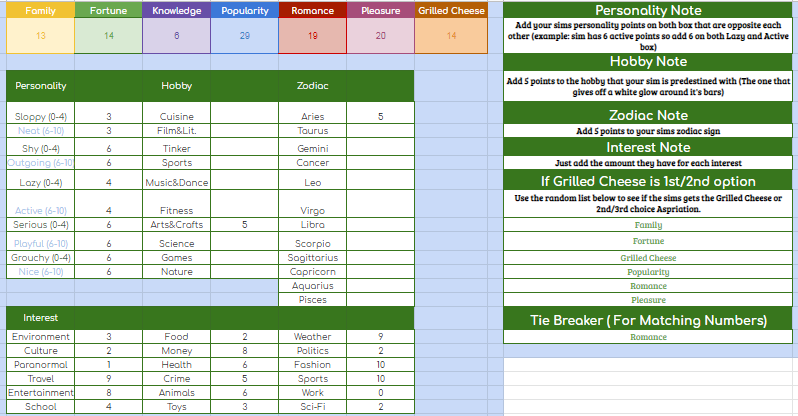
Now for how each aspiration gain their points
Family
- +1 if Neat is 5-10
- +1 if Shy is 0-5
- +1 if Grouchy is 4-5
- +5 if Cuisine is their predestined hobby
- +5 if Game is their predestined hobby
- +5 if their sign is Cancer
- +5 if their sign is Aquarius
- +1-10 if their interest is Animals, Environment or Toys
Fortune
- +1 if Outgoing is 5-10
- +1 if Active is 5-10
- +1 if Serious is 0-4
- +5 if Tinker is their predestined hobby
- +5 if Music & Dance is their predestined hobby
- +5 if their sign is Scorpio
- +5 if their sign is Capricorn
- +1-10 if their interest is Money, Crime or Work
Knowledge
- +1 if Neat is 5-10
- +1 if Serious is 0-5
- +1 if Grouchy is 0-2
- +5 if Science is their predestined hobby
- +5 if Nature is their predestined hobby
- +5 if their sign is Virgo
- +5 if their sign is Sagittarius
- +1-10 if their interest is School, Paranormal or Sci-Fi
Popularity
- +1 if Outgoing is 5-10
- +1 if Playful is 5-10
- +1 if Nice is 5-10
- +5 if Sports is their predestined hobby
- +5 if Fitness is their predestined hobby
- +5 if their sign is Aries
- +5 if their sign is Leo
- +1-10 if their interest is Weather, Politics or Sports
Romance
- +1 if Outgoing is 6-10
- +1 if Active is 5-10
- +1 if Nice is 5
- +5 ifFilm & Literature
is their predestined hobby
- +5 if Fitness is their predestined hobby
- +5 if their sign is Taurus
- +5 if their sign is Libra
- +1-10 if their interest is Culture, Health or Fashion
Pleasure
- +1 if Outgoing is 8-10
- +1 if Lazy is 0-4
- +1 if Playful is 8-10
- +5 if Music & Dance is their predestined hobby
- +5 if Games is their predestined hobby
- +5 if their sign is Gemini
- +5 if their sign is Libra
- +1-10 if their interest is Food, Travel or Entertainment
Grilled Cheese
- +1 if Sloppy is 0-5
- +1 if Shy is 0-5
- +1 if Nice is 7-10
- +5 if Cuisine is their predestined hobby
- +5 if Arts & Crafts is their predestined hobby
- +5 if their sign is Aquarius
- +5 if their sign is Pisces
- +1-10 if their interest is Food or Health
Default Semi-Transparent Werewolf
Download
This project largely comes from the fact I loved what @withlovefromsimtown did with their own transparent skin werewolf. The only issue was that I prefer @lilith-sims werewolf skintone. So I decided to make my own and after some help from @withlovefromsimtown on how to do it, I finally got them to look similar-ish.
These are defaults overlay skintones for your werewolf and use @rio-sims mod. If you wanna learn more about how these skintones works, rio explains it better here
Depending on your sims skintone, the werewolf overlay might blend really well, to the point you can hardly see their real skintone, or look slightly off. I wasn’t able to fix this by making it more transparent, cause if I did the “werewolf hair” details from the skin would disappear and just make the sims look like they just been coloured fill in.
Credits:
@withlovefromsimtown – Idea + help.
@lilith-sims – Werewolf skintone that I used to edit.
@rio-sims – For the mod.
@curiousb – For the colour action.
Newsea Te Amo

Natural & Unnatural – Download
Mesh – Newsea
Gender – Female
Hair Texture – Zeusar’s Ver 3 Pearl Wavy
Age – Toddler – Elder
Polycount – 11,516
Colour Action Used – Poppet-sims, Berrynooboo, Pooklet, Hunting Pony, Furby, Nyren, Lunacress & io.
Peggy 7716

Natural & Unnatural – Download
Mesh – Peggy
Gender – Female
Hair Texture – Zeusar’s Ver 3 Pearl
Age – Toddler – Elder
Polycount – 10,456
Colour Action Used – Poppet-sims, Berrynooboo, Pooklet, Hunting Pony, Furby, Nyren, Lunacress & io.
Newsea Harvest Edit

Natural & Unnatural – Download
Mesh – Newsea
Gender – Female
Hair Texture – Zeusar’s Ver 3 Pearl
Age – Toddler – Elder
Polycount – 11,422
Colour Action Used – Poppet-sims, Berrynooboo, Pooklet, Hunting Pony, Furby, Nyren, Lunacress & io.
Newsea Old School

Natural & Unnatural – Download
Mesh – Newsea & Martini
Gender – Female
Hair Texture – Zeusar’s Ver 3 Pearl Wavy
Age – Toddler – Elder
Polycount – 10,601
Colour Action Used – Poppet-sims, Berrynooboo, Pooklet, Hunting Pony, Furby, Nyren, Lunacress & io.
Skysims 171

Natural & Unnatural – Download
Mesh – Skysims & @trappingsims2
Gender – Female
Hair Texture – Zeusar’s Ver 3 Pearl
Age – Toddler – Elder
Polycount – 19,296
Colour Action Used – Poppet-sims, Berrynooboo, Pooklet, Hunting Pony, Furby, Nyren, Lunacress & io.
Newsea Cloris

Natural & Unnatural – Download
Mesh – Newsea & Martini
Gender – Female
Hair Texture – Zeusar’s Ver 3 Pearl Wavy
Age – Toddler – Elder
Polycount – 13,229
Colour Action Used – Poppet-sims, Berrynooboo, Pooklet, Hunting Pony, Furby, Nyren, Lunacress & io.
Nouk Braids Short Ponytail

Natural & Unnatural – Download
Mesh – Nouk
Gender – Female
Hair Texture – Original
Age – Toddler – Elder
Polycount – 4,044
Colour Action Used – Poppet-sims, Berrynooboo, Pooklet, Hunting Pony, Furby, Nyren, Lunacress & io.
Nouk Braids Over Shoulder Ponytail

Natural & Unnatural – Download
Mesh – Nouk
Gender – Female
Hair Texture – Original
Age – Toddler – Elder
Polycount – 3,732
Colour Action Used – Poppet-sims, Berrynooboo, Pooklet, Hunting Pony, Furby, Nyren, Lunacress & io.
Nouk Braids Ponytail

Natural & Unnatural – Download
Mesh – Nouk
Gender – Female
Hair Texture – Original
Age – Toddler – Elder
Polycount – 3,872
Colour Action Used – Poppet-sims, Berrynooboo, Pooklet, Hunting Pony, Furby, Nyren, Lunacress & io.
Butterflysims 41 Edit

Natural & Unnatural – Download
Mesh – Butterflysims, @trappingsims2 & @digitalangels
Gender – Both
Hair Texture – Zeusar’s Ver 3 Pearl Wavy v2
Age – Toddler – Elder
Polycount – 9,130
Colour Action Used – Poppet-sims, Berrynooboo, Pooklet, Hunting Pony, Furby, Nyren, Lunacress & io.
Mashup Everseasonal Hat
Natural & Unnatural – Download
Mesh – EAxis, Newsea, @xwhitepolar & @rented-space
Gender – Female
Hair Texture – Zeusar’s Ver 3 Pearl
Age – Teen – Elder
Polycount – 12,700
Colour Action Used – Poppet-sims, Berrynooboo, Pooklet, Hunting Pony, Furby, Nyren, Lunacress & io.
Other Infos:
- Each hair colour has a different hat colour (as shown on swatch pic)
- Used @nolan-sims original hat colours for the hat recolours
- The is removed when sim changes into their Formal/Undies/PJs/Swim & Gym
3t2 Close Curls

Natural & Unnatural – Download
Mesh – EAxis & @trappingsims2
Gender – Both
Hair Texture – EAxis’s Original
Age – Toddler – Elder
Polycount – 3,068
Colour Action Used – Poppet-sims, Berrynooboo, Pooklet, Hunting Pony, Furby, Nyren, Lunacress & io.
Yuxi Bless Online Edit

Natural & Unnatural – Download
Mesh – Bless Online conversion by Yuxi, Edit by Nya & All Age by @jedpie
Gender – Female
Hair Texture – Original
Age – Toddler – Elder
Polycount – 3,124
Colour Action Used – Poppet-sims, Berrynooboo, Pooklet, Hunting Pony, Furby, Nyren, Lunacress & io
Yuxi Bless Online

Natural & Unnatural – Download
Mesh – Bless Online conversion by Yuxi
Gender – Female
Hair Texture – Original
Age – Toddler – Elder
Polycount – 6,421
Colour Action Used – Poppet-sims, Berrynooboo, Pooklet, Hunting Pony, Furby, Nyren, Lunacress & io.
Peggy 100801

Natural & Unnatural – Download
Mesh – Peggy
Gender – Female
Hair Texture – Zeusar’s Ver 3 Pearl
Age – Toddler – Elder
Polycount – 13,618
Colour Action Used – Poppet-sims, Berrynooboo, Pooklet, Hunting Pony, Furby, Nyren, Lunacress & io.
Anto Aviary

Natural & Unnatural – Download
Mesh – Anto, @simblrsilverl & @digitalangels
Gender – Both
Hair Texture – Zeusar’s Ver 3 Pearl Wavy
Age – Toddler – Elder
Polycount – 16,342
Colour Action Used – Poppet-sims, Berrynooboo, Pooklet, Hunting Pony, Furby, Nyren, Lunacress & io.
Anto Goldfish

Natural & Unnatural – Download
Mesh – Anto & @simblrsilverl
Gender – Female
Hair Texture – Zeusar’s Ver 3 Pearl
Age – Toddler – Elder
Polycount – 26,292
Colour Action Used – Poppet-sims, Berrynooboo, Pooklet, Hunting Pony, Furby, Nyren, Lunacress & io.
Nightcrawler Formation

Natural, Unnatural & Ombre – Download
Mesh – Nightcrawler & @amidalasims
Gender – Female
Hair Texture – Original Textures
Age – Child – Elder
Polycount – 15,486
Colour Action Used – Poppet-sims, Berrynooboo, Pooklet, Hunting Pony, Furby, Nyren, Lunacress & io.
Other Info – Copied @amidalasims own ombre version of this hair, to match the colours I use.
Nightcrawler Sunset

Natural & Unnatural – Download
Mesh – Nightcrawler & @amidalasims
Gender – Female
Hair Texture – Zeusar’s Ver 3 Pearl
Age – Toddler – Elder
Polycount – 17,299
Colour Action Used – Poppet-sims, Berrynooboo, Pooklet, Hunting Pony, Furby, Nyren, Lunacress & io.
HOW TO: Change your Sim’s Eye Color
Switched eyesets and need to update all those townies? Want to switch up your Sim’s eye color? Then hop on in and read this tutorial. Made this tutorial for @emmelfish and for others who want to do the same.
Difficulty: Easy to Intermediate (as long as you BACKUP YOUR HOOD!)
Sims 2 Categorizer

Just a little tip: If you open up a folder in your downloads and don’t know, what exactly you’re looking at, use Simwardrobe’s Categorizer to create a preview image. In the red box you can see the file’s name.
EDIT: This works only for buy/build-mode objects.
EDIT2: I realized just now, that simwardrobe is down!
But this great community has our back… With backups onsimfileshare! (Navigate to “Programs”
and download “Sims2Cat01.01.11.zip”)
Thank you
Bulbasaur001!However, I don’t recommend to use the programm to actually edit files. It has too many bugs for my taste.
Nightcrawler Cinnamon

Natural & Unnatural – Download
Mesh – Nightcrawler & @amidalasims
Gender – Female
Hair Texture – Zeusar’s Ver 3 Pearl Wavy v2
Age – Toddler – Elder
Polycount – 21,045
Colour Action Used – Poppet-sims, Berrynooboo, Pooklet, Hunting Pony, Furby, Nyren, Lunacress & io.
OFB Glitch Fix

If you saw my post (here) about a mod that came out that fixed the glitch but you weren’t happy that it used the try outfit out from booths, I got news for you! From the very creator of the mod, simler90 has found a way that fixes that without needing to use the mod. They explained in words how to do it plus other important details (here) but I thought a picture guide would be a good thing to share 🙂
Some things to note:
- I saved and quit the game after doing the fix to see if it stays or if I have to fix it every time I open up the game, happy to report it stays fixed!
- This fix isn’t just for townies employees, you can do this to playable sims as well.
- There is one issue that makes the glitch return, simler90 explained this in details. Please click the 2nd link above to read what it is.
Mashup Leahlillith Witchcraft + Newsea Clover

Natural, Unnatural & Ombre – Download
Mesh – Leahlillith, Newsea & @xwhitepolar
Gender – Female
Hair Texture – Zeusar’s Ver 3 Pearl
Age – Child – Elder
Polycount – 17,650
Colour Action Used – Poppet-sims, Berrynooboo, Pooklet, Hunting Pony, Furby, Nyren, Lunacress & io.
Mashup Newsea Soledad + EAxis Beanie


Natural & Unnatural – Download
Mesh – Newsea, EAxis & @digitalangels
Gender – Both
Hair Texture – Zeusar’s Ver 3 Pearl Wavy
Age – Toddler – Elder
Polycount – 5,914
Colour Action Used – Poppet-sims, Berrynooboo, Pooklet, Hunting Pony, Furby, Nyren, Lunacress & io.
Other Info –
CuriousB’s colours were used for the beanies. So each hair colours will have a different colour beanie.
Peggy 100630

Natural & Unnatural – Download
Mesh – Peggy
Gender – Female
Hair Texture – Zeusar’s Ver 3 Pearl Wavy
Age – Toddler – Elder
Polycount – 15,928
Colour Action Used – Poppet-sims, Berrynooboo, Pooklet, Hunting Pony, Furby, Nyren, Lunacress & io.
Wings OS0306

Natural, Unnatural & Ombre – Download
Mesh – wingssims & @digitalangels
Gender – Both
Hair Texture – Zeusar’s Ver 3 Pearl Wavy
Age – Toddler – Elder
Polycount – 14,924
Colour Action Used – Poppet-sims, Berrynooboo, Pooklet, Hunting Pony, Furby, Nyren, Lunacress & io.
Ade Grande

Natural & Unnatural – Download
Mesh – Ade & @amidalasims
Gender – Female
Hair Texture – Zeusar’s Ver 3 Pearl Wavy
Age – Child – Elder
Polycount – 9,481
Colour Action Used – Poppet-sims, Berrynooboo, Pooklet, Hunting Pony, Furby, Nyren, Lunacress & io.
Other Info – Due to how long the hair is, there might be some clippings on a sims butts ;P
Leahlillith Ari

Natural & Unnatural – Download
Mesh – Leahlillith & @amidalasims
Gender – Female
Hair Texture – Zeusar’s Ver 3 Pearl
Age – Child – Elder
Polycount – 18,965
Colour Action Used – Poppet-sims, Berrynooboo, Pooklet, Hunting Pony, Furby, Nyren, Lunacress & io.
Digitalangel’s Mashup Newsea Battler + Shero Flipped

Natural & Unnatural – Download
Mesh – Newsea & @digitalangels
Gender – Both
Hair Texture – Zeusar’s Ver 3 Pearl
Age – Toddler – Elder
Polycount – 7,303
Colour Action Used – Poppet-sims, Berrynooboo, Pooklet, Hunting Pony, Furby, Nyren, Lunacress & io.
Digitalangel’s Mashup Newsea Battler + Shero

Natural & Unnatural – Download
Mesh – Newsea & @digitalangels
Gender – Both
Hair Texture – Zeusar’s Ver 3 Pearl
Age – Toddler – Elder
Polycount – 7,303
Colour Action Used – Poppet-sims, Berrynooboo, Pooklet, Hunting Pony, Furby, Nyren, Lunacress & io.
Stealthic Aquaria

Natural, Unnatural & Ombre – Download
Mesh – Stealthic, nightingalesims & @marja87
Gender – Female
Hair Texture – Zeusar’s Ver 3 Pearl Wavy
Age – Toddler – Elder
Polycount – 10,075
Colour Action Used – Poppet-sims, Berrynooboo, Pooklet, Hunting Pony, Furby, Nyren, Lunacress & io.
Other Info – Copied @amidalasims own ombre version of this hair, to match the colours I use.
Phaenoh’s Stache Blast Set in Poppet-sims v2 Colours

This time the beard’s blond colours show up fine for all the skintones.
They are binned and grey is linked to the black recolour file. Not townifyed.
Credit
– Textures by Phaenoh
– Colours used by @poppet-sims
Lilith’s CiJ Gift Breads + Stubbles in Poppet-Sims v2 Colours

The blond colour stubbles facial hairs don’t appear so well for S3 skintones, however, shows okay for other skintones. The other colours show up fine on all skintones.
They are binned and grey is linked to the black recolour file. Not townifyed.
Credit
– Textures by @lilith-sims
– Colours used by @poppet-sims
Facial Hair Defaults in Poppet-sims v2 Colours
I made recolours of the games facial hairs before but I couldn’t use them like I wanted cause I later saw they were much darker coloured then poppet-sims hairs. So I fixed it by using @peppermint-ginger textures that they shared and now it matches much better, yay!
Other colours preview below!
The only problem is that some of the blond facial hairs don’t show up well in S3 skintones as shown below.

Credits
– Original Default & Texture by @tarsona
– Files used to replace and recolour over by @peppermint-ginger
– Colours used by @poppet-sims


























